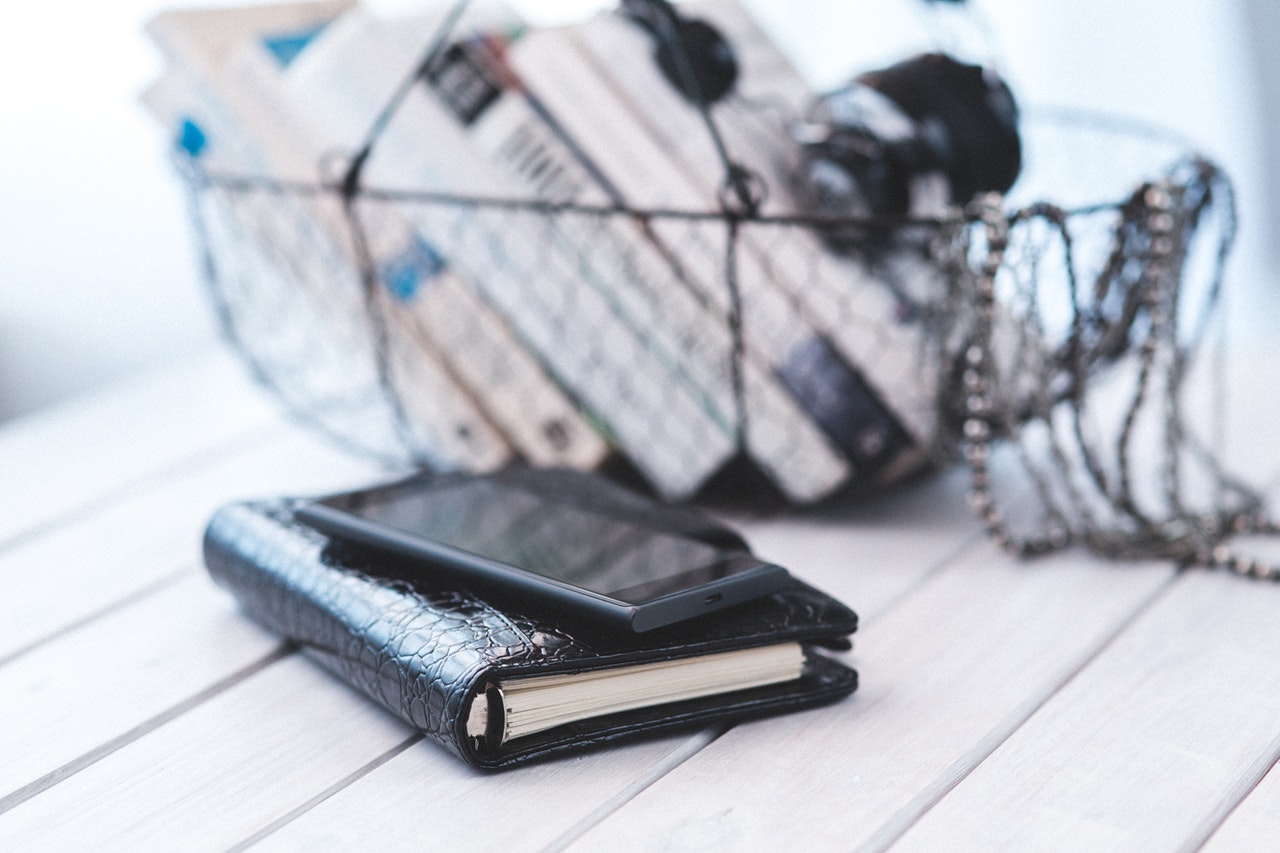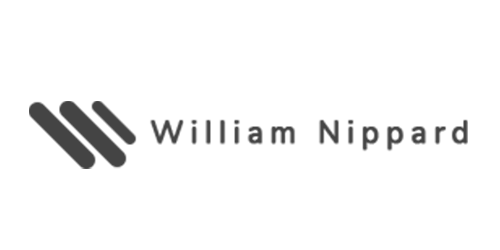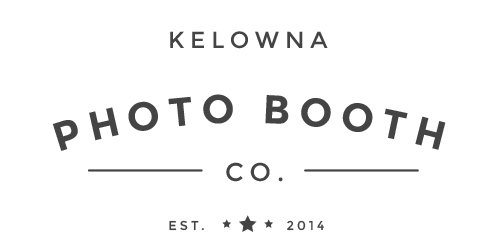There is no secret that iOS 15 and other cookie blocking applications are making the tracking of your new acquisitions increasingly difficult. What is happening is that if a lead sees your Facebook ad and clicks to your website but has asked the App not to track their activity, you will have no idea in your analytics where that lead came from. This is incredibly frustrating for business owners as we want to be sure that the dollars we are putting into our advertising are working. Luckily, for small businesses, there are a few tactics that you can put in place that will allow you to see how effective each avenue of your advertising is working. It is a little more work but will ensure that you are maximizing your marketing efforts.
One thing that separates small businesses from larger companies is the number of ads that are being generated. When larger businesses tend to dynamically create ads, this isn’t necessary or even attainable for smaller businesses. So, what we do at Swequity10 is make sure that all advertising avenues are completely segmented. When each ad has its own landing page, we know exactly how that ad is performing. Here are the ways that we track the effectiveness of our advertising avenues.
- Create a unique landing page for each ad set you are running.
When you create your Google Ads or Facebook Ads, you will create multiple ads under one group, this group is what you control your budget from. So, let’s say you have a Group called “Product Type A” and in that group, you have 5 ads for each of your products that fall under that group. Your Group budget is set for $150. At a minimum, we would suggest that you build a landing page for “Product Type A – Google Ads” and another for “Product Type A – Facebook Ads”. Then at the end of the month, you can look at your total Google Ads Spend “Product Type A” and divide it by the leads or sales from “Product Type A – Google Ads” and you will have a bulletproof number on your cost per lead. Make sure that you set these pages to “No Index” as Google hates duplicate content, so you do not want these pages being submitted to Google’s Index.
2. Use Facebooks Lead Form Submissions
It is a foolproof way of knowing how many leads you are getting from a Facebook Ad. Since the user never has to leave Facebook, we know that they have filled out the form. Where this method gets a little clunky is that you are not instantly notified when a lead form is filled out. Luckily with the power of an application called Zapier, you can automate the process and receive an email or send the lead directly to your CRM. By using these two tools together you will get an accurate number on your cost per lead from all your Facebook ads. Remember, the Zapier subscription will cost you, but the $20/month is marginal in comparison to not knowing if your ads are working or not.
3. Use vanity URLs and Call Tracking for Print Material
Sometimes we have to use advertising mediums that are not digital. This makes tracking extremely difficult, but not impossible. When designing your ad, be sure to use a different URL for the ad than your website, this will show you exactly how many people are coming from the ad and requesting information. Further, we use an app called CallRail, this app allows us to create different phone numbers that push directly to our business line. Simply put, ad up the calls from the call tracking number and the vanity URL, and divide your ad spend by that number.
By using these methods we have saved companies hundreds of thousands in advertising dollars, or, we have reallocated that ad spend and helped them see higher profits than they ever anticipated. You see, you cannot base your marketing strategies on what you feel is working, you need to base them on what you know is working. If you can implement these strategies yourself, we are thrilled that this post is going to help you to new gains in the coming months or years. If you need some assistance, we are here to help.